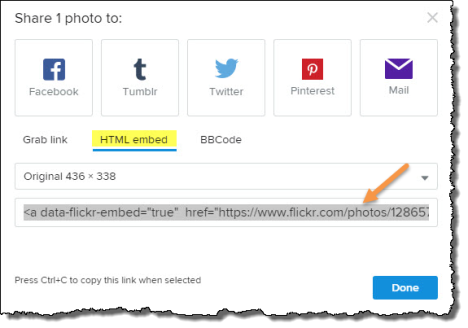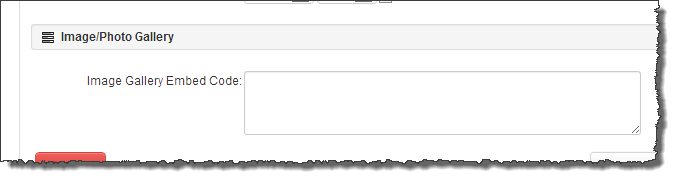RecDesk allows you to display individual photos slideshows in your RecDesk Community portal by allowing you to include "embed code" from Yahoo Flickr**.
Creating Embed Code for an Individual Photo, Photostream, or Slideshow using Yahoo Flickr:
1. Go to www.flickr.com, sign into your existing Yahoo account or create a free Yahoo acount, and upload your photos. Note: Be sure to "Organize" your Photos and change Permissions (Who can see, comment, tag?) to Anyone (Public).
2. Get the embed code:
-
Click on the photo
-
Click on the Share arrow  on the bottom right-hand side of the screen
on the bottom right-hand side of the screen
-
Click HTML embed
-
Click on the drop down arrow and choose the size (width should be 486px or less)
-
Click on the gray box containing the HTML code; it will turn blue
-
Right click on the blue highlighted code and copy it to the clipboard
** Yahoo Flickr is third-party software and is not affiliated in any way with RecDesk. We cannot guarantee the reliability or continued support of third-party software
 on the bottom right-hand side of the screen
on the bottom right-hand side of the screen