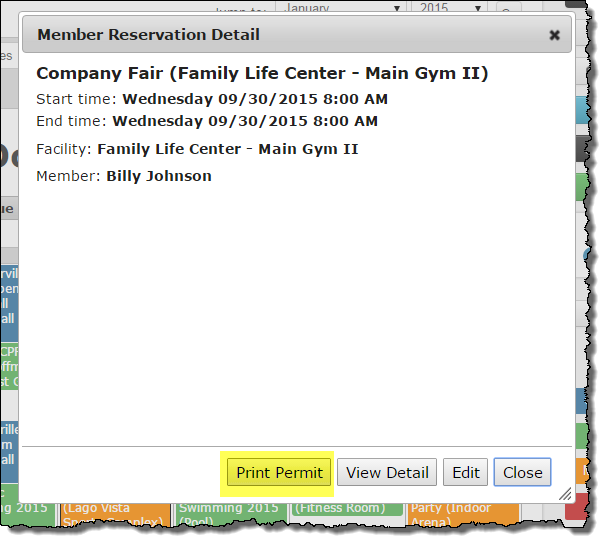Permitting Templates are used to define Permits for Facility Reservations. These are customizable depending on your organization's needs. The basic concept is that you can use your own verbiage to define permitting templates and then place data tokens within the template so things such as dates and times, facility name and individual making a reservation are inserted at report runtime.
You can have as many different permitting templates you'd like and assign them to specific facilities by selecting it from the Permitting Template drop down when
Creating and Modifying Facilities. To create a new Permitting Template go to the Facilities tab and click Add New Facility.
Basic Workflow for Creating Permitting Templates
-
Enter the verbiage of your template as you would like it to display in the Body field
-
HTML tags are accepted
-
Avoid using the characters &, <, and >
Printing Permits
OR