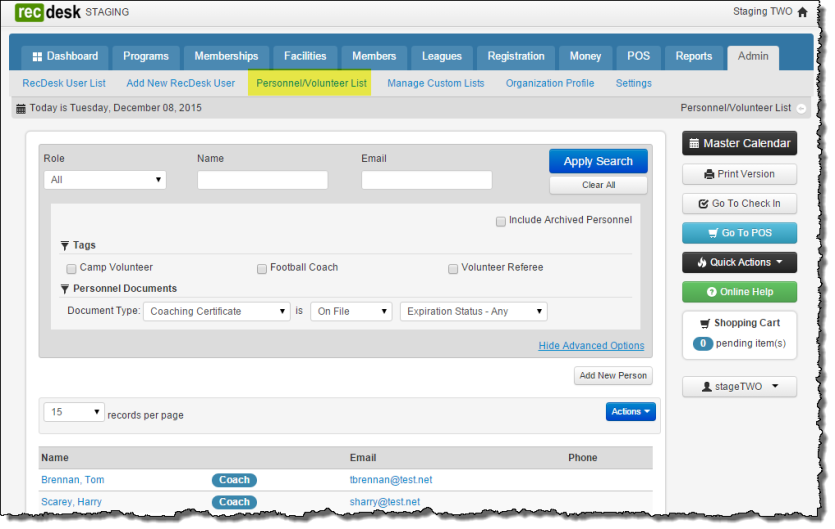The Personnel/Volunteer List (Advanced Search)
The Personnel/Volunteer List contains all Personnel or Volunteers like Coaches or Instructors you've added for your organization. You can view the whole list, or filter by Role, Name, and/or Email and click Apply Search. To go to the Personnel/Volunteer List, simply click on the Admin tab, then click on the Personnel/Volunteers List subtab.
Advanced Search Options:
-
You can also filter this List to show Personnel or Volunteers that have a certain Document attached to their Personnel/Volunteer profile. Choose a Document Type from the drop down, choose whether the Document is On File or NOT on File, choose an Expiration Status, and click Apply Search.
Personnel/Volunteer List (with Advanced Search Options)