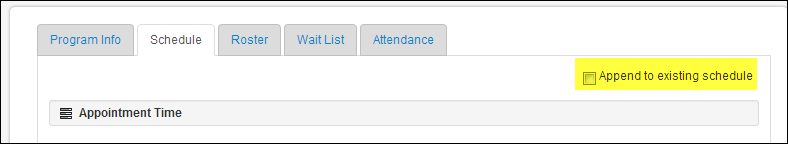Once you have created your initial Program definition, it is time to create a schedule for the Program. This allows you to not only assign dates and times the Program but also what Facility(ies) those dates and times are associated with. These dates will then appear on the
Flex Calendar. If updating a Schedule, select the Program from the The Program List and click on Edit.
Setting up a Single Date
Setting Up Recurring Dates
Appending Dates to an Existing Schedule
By default, when you set up a recurring schedule it will overwrite the existing Schedule. In some instances you may want to simply append another recurring schedule to an existing one. This may be because the times/days and/or Facilities differ across the recurring dates.
To append to the schedule, simply check the Append to existing schedule checkbox and set up the new schedule as outlined above.