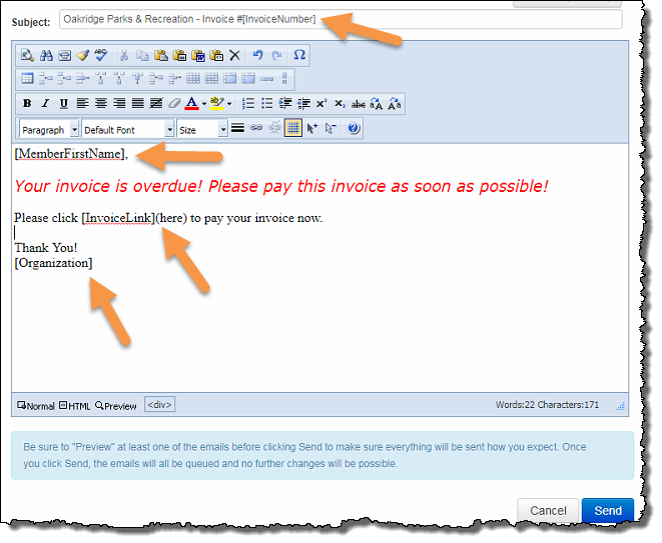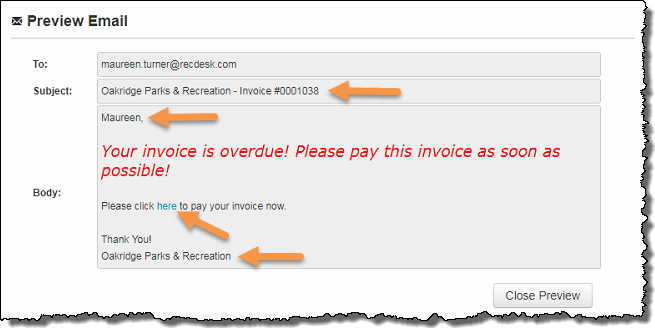Sending Multiple Selected Invoice Emails for Online Payment
Multiple Invoices of your choice can be Emailed to the customers at once for Payment Online.
Basic Workflow
-
Navigate to the Invoice List and filter the list if desired (see
Invoice List);
Customizing the Emails (Optional)
You can customize the message in all the emails sent by typing a combination of Text and Email Tokens into the subject and the body of the email. The Email Tokens will automatically insert data values for the individual invoices. Note: This process works similar to a mail merge.
Available tokens are listed below (click Show Template Help for this information). Simply insert these tokens (including Begin and End brackets) into your template as desired. Note: DO NOT FORMAT TEXT ON ANY OF THESE TOKENS
The following tokens may be inserted in the Subject and/or Email Body:
[Organization] - Inserts the Organization name
[InvoiceNumber] - Inserts the individual Invoice Number
[MemberFirstName] - Inserts the first name of the Member associated with the Invoice
The following tokens are only valid in the Email Body:
[InvoiceLink] - Inserts a link to the public Invoice and will appear as: “Invoice # xxxxxxx"
[InvoiceLink](Custom Link Text) - Inserts a link to the public Invoice with custom text instead of the invoice number. Type the custom text for the link inside the parentheses.
After customizing the email, be sure to click Preview to see how it will look once it's sent.
Example:
Customized Email:
Preview of Email: