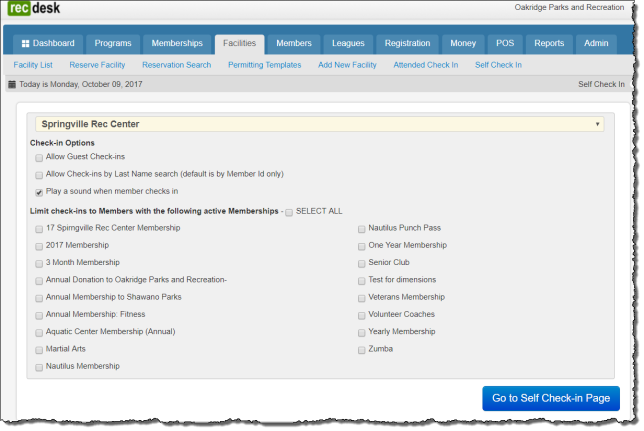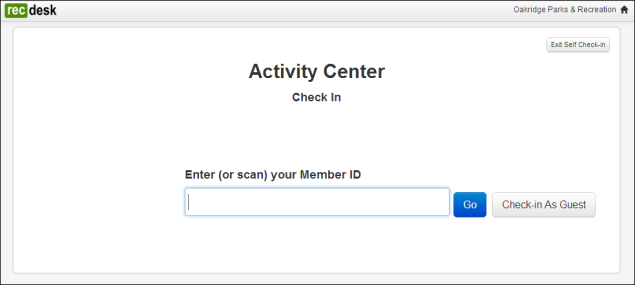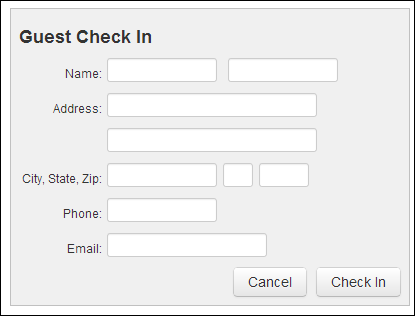Another option for Facility check-ins is the Self Check-In. This is normally used when you do not have someone at the front desk and you want members to check themselves in by either manually entering their Member Id or scanning it via a barcode reader/scanner. You can also optionally allow people to check themselves in using their last name or as guests.
** NOTE: In order for a barcode to be successfully read by the scanner while in Self Check-In mode, RecDesk must be on the Self Check-In page and the cursor in the input text box.
Self Check-In Set Up
Basic Workflow
-
If you would like to limit check-ins to Members with specific active Memberships, select the checkboxes for those Memberships. See Check-Ins for Memberships.
-
Member Self Check-in
-
By Last Name (if allowed) - Member enters first few characters of last name and presses Enter. They select themselves from the list by clicking the Check In button.
-
By Member Id - Member enters their Member Id and presses Enter
-
Scan In - Member scans their barcode
-
Guest Checkins - if allowed
-
Member clicks on Check-In as Guest
-
Member fills out the form and clicks Check In