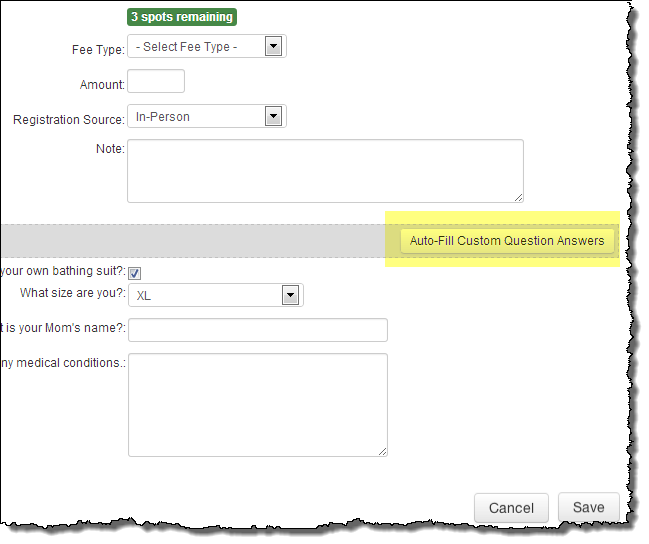Auto-Fill Custom Question Responses
Custom Questions are used to collect further information from registrants at the time of registration. A common Custom Question might be:
What is your t-shirt size? Another example might be
Who is authorized to pick your child up from camp? The responses can be in the form of a textbox, multi-line textbox, drop down list or check box.
See the Custom Questions section of Program Fields for more detailed information.
A common scenario is that many of the same custom questions are asked across different programs while registering an individual (and/or family members) for multiple programs that will be processed in the same batch (shopping cart session). As a way to facilitate entry of these responses, RecDesk provides an Auto-Fill Custom Question Answers button that will use previous custom question responses to pre-fill responses for new registrations in the same session.
If there are auto-fill responses available for the session, the Auto-Fill Custom Question Answers button will appear. Simply click that to auto-fill any previously answered custom questions of the same type (see below). The following rules apply as to what responses can be auto-populated based on previous responses:
-
Must be the same custom question response type (textbox, multi-line textbox, drop down list or check box)
-
The question text must be EXACTLY the same (case-sensitive)
-
For drop down lists, the list of possible responses must be EXACTLY the same (case-sensitive)
Example of the Auto-Fill Custom Question Answers button on program registration