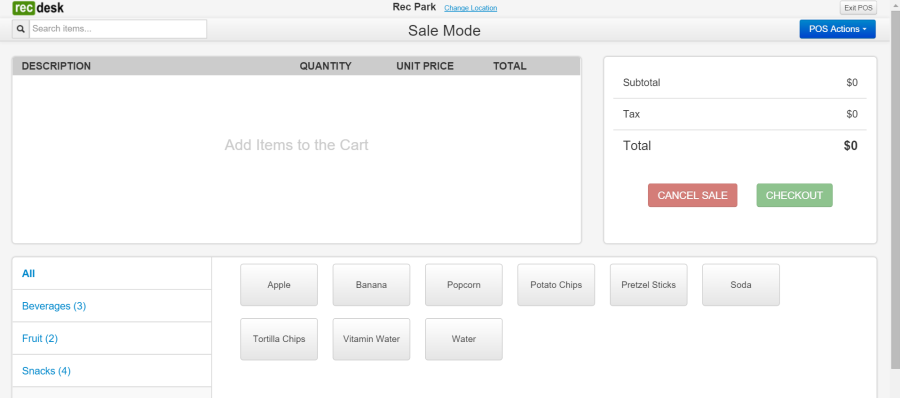Basic Workflow
-
If your system is configured with multiple Registers per Location, select a Register from the drop down (see
Managing Multiple Registers at One Location). If the Register is not yet open, enter the Opening Cash Balance and optionally a Note to open the register if it is not yet open. (Note: If you do not have a role of Director or Assistant Director, you must get a manager's approval by having a Director or Assistant Director type his/her User Name and Password under "Manager Approval Required")
-
The
POS Terminal will appear with all
Items Available at that Location. See
Managing Available Items to include or exclude Items on the Terminal.
** Note: You will only be prompted to select a Location/Register the first time you go to the POS Terminal during your login session. After that, when reopening the POS Terminal, you can change Locations/Registers by clicking on the Change Location link beside the name of the Location/Register.