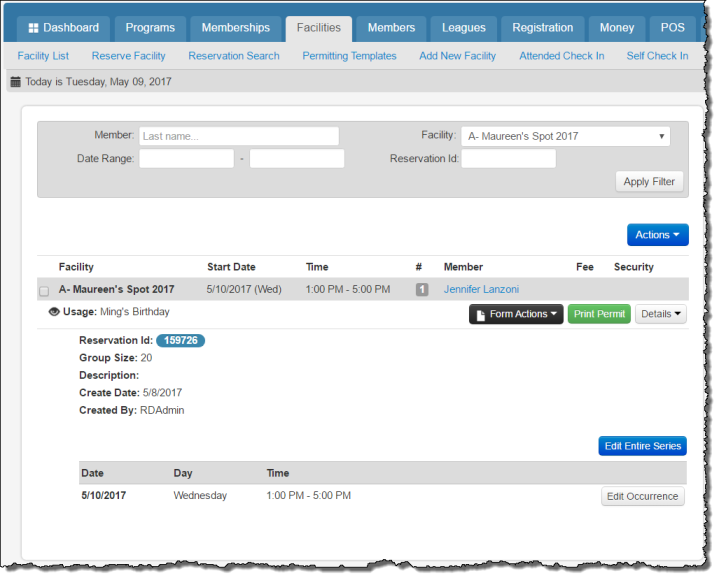Searching, Viewing and Editing Facility Reservations
You can work with an existing Facility Reservation by selecting it from the
Master Calendar, the Facility Usage Calendar or by finding it via the Reservation Search page (Facilities => Reservation Search). The Reservation Search page allows you to filter search results by member name, date (or date range) of reservation, facility name or reservation ID. The Reservation Search page shows details of the reservation as well as offering the following options:
-
Form Actions - View/Edit Forms and Print one or all Forms for Reservation
-
Print a Permit
-
Print Multiple Permits
-
Select check boxes to left of reservations and then choose Print Multiple Permits from the Actions drop down
-
Edit Entire Series (for reservations with multiple dates)
-
Edit Occurrence (a single date)
Reservation Search (Facilities Menu)