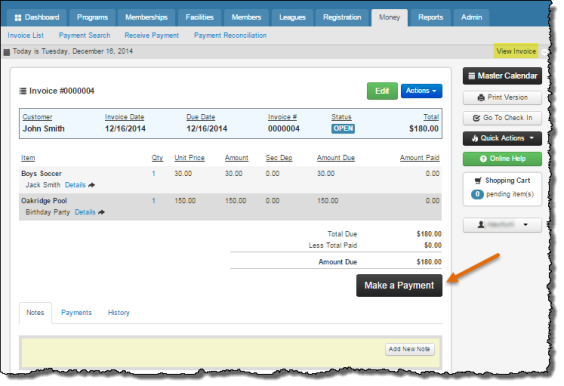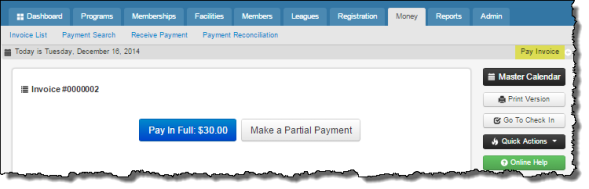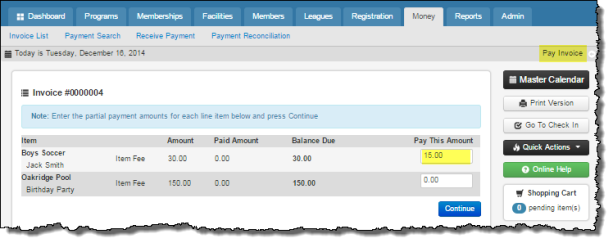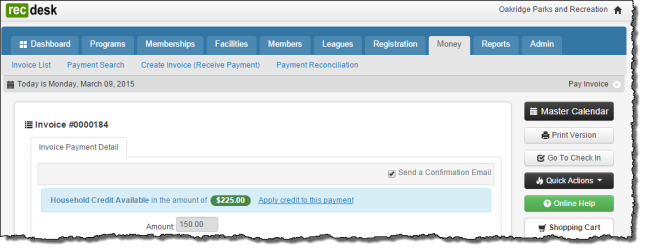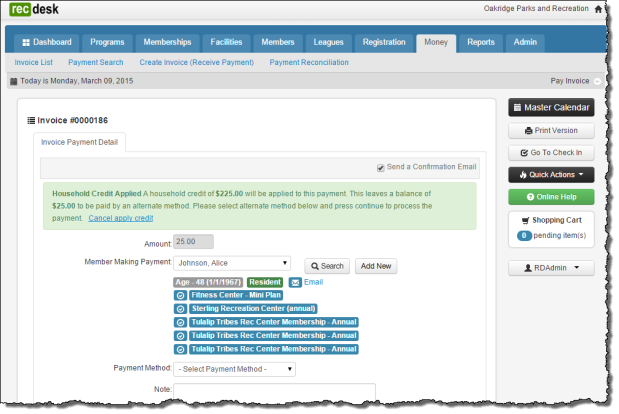Invoice Payments (Internal)
Making a Payment on an Invoice
You will then be brought to the Pay Invoice page, where you will see the options to Pay In Full with the amount, or Make a Partial Payment:
If you opt to
Pay In Full, you will be brought to the traditional payment page (see
Making a Payment). If you choose the
Make a Partial Payment option, you will be brought to the
Pay Invoice page, where you can select which items to make partial payments on. Enter the amounts and click
Continue.
Household Credits
If this customer has a balance in his/her Household Credit Account, the balance in the account will be shown, and he/she will be given the option to Apply credit to this payment.
To apply the credit to this payment, click Apply credit to this payment.
-
If the payment amount is less than the balance in the Household Credit Account, click change the Member Making Payment (if applicable), click Continue, and then click OK. The entire payment will be made from this account, and the balance of the Household Account will be adjusted by this amount.
-
If the payment amount is greater than the balance in the Household Credit Account, this will result in a split payment. You'll receive a message stating the remaining amount of the Household Credit Account that will be applied, and then you will be asked to select the Payment Method of the remaining balance due. The entire Household Credit Account will then be depleted.