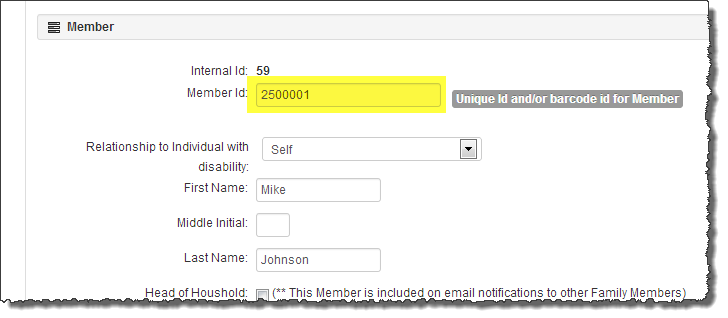Members can be assigned a Member ID for purposes if uniquely identifying them to process things such as
Facility Check-ins. Most often this unique Member ID is encoded on keyfob or ID card in the form of a barcode. This makes it easy for them to scan or swipe a barcode as the enter a facility. But, it can also be used for manual entry as well without the use of a barcode. Member IDs are optional.
Member IDs can be assigned in 2 distinct ways
Automatically - We configure RecDesk to automatically assign a Member ID to an individual every time a new Member is created. It is recommended to start off with a seed value and then simply increment by 1 ever time a new Member is created. For instance, if the seed value was 1000, the first Member created in RecDesk would have a Member ID of 1001 and the next ones 1002, 1003 etc. In order to implement this, you tell us that you would like auto-assigned Member IDs and what your seed value should be (1000 is generally a good one) and we'll configure it that way.
Manually - You can also assign the Member IDs manually by editing the Members profile and typing in a Member ID (see Creating and Modifying Members). It must be numeric and no greater than 999999999.
Member ID of Member Profile