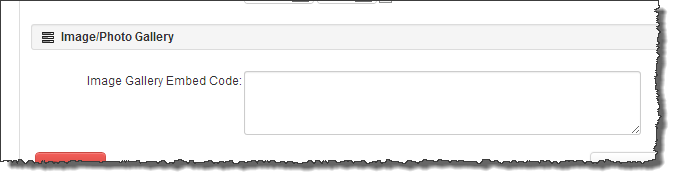Facility Photos, Slideshows and Video
RecDesk allows you to display an individual photo, a slideshow or video of your facilities in the RecDesk Community portal by allowing you to include "
embed code" from popular photo/video sharing sites such as DropShots, Google Photos or YouTube and more (see full list at
Wikipedia- List of photo sharing sites). These sites are dedicated to organizing and sharing photos (or in the case of YouTube - video) and can provide a much better user experience than simply uploading a photo to RecDesk. In most instances, these services are free. These sites provide detailed instructions for working with and creating embedded content from their services.
The embedded content will appear on the RecDesk Community portal when you drill down into a Facility. It will be located just below the Hours of Operation. See example below:
RecDesk Community
Associating Embedded Content with a Facility
As you upload and create albums and/or video on these various sites, you will given the option to share them either individually, or in the case of an album, as a slideshow. All you need to do is copy the embed code that the service provides and paste it into the Image Gallery Embed Code field for the given Facility. This is done in RecDesk Director and is shown below:
RecDesk Director